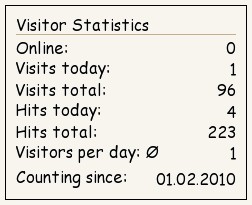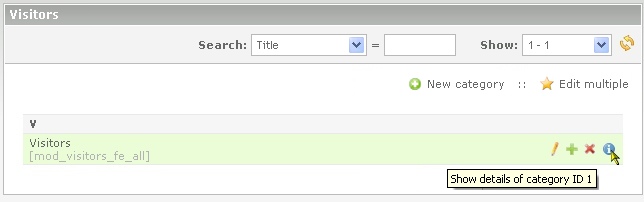Difference between revisions of "Visitors GT"
From Contao Community Documentation
m (→Demo Template) |
|||
| (15 intermediate revisions by 2 users not shown) | |||
| Line 1: | Line 1: | ||
| − | + | '''''I'm not a native English speaker. Please correct my mistakes.''''' | |
| − | + | [[File:Modul_visitors_gt_fe_all_example.jpg|right|Visitors GT]]'Visitors GT' is an add-on module for '[[Visitors|Visitors]]'. It allows the output of the values to be generated as a graphic. | |
| − | + | It requires the module '[[GraphicalText|GraphicalText]]' for the generation of graphics files. | |
| − | [[File:Modul_visitors_gt_fe_all_example.jpg|right|Visitors GT]]'Visitors GT' is an add-on module for '[[Visitors|Visitors]]'. It allows the output of the values to be generated as a graphic. It requires the module '[[GraphicalText|GraphicalText]]' for the generation of graphics files. | + | |
{{ExtInfo | {{ExtInfo | ||
| Line 20: | Line 19: | ||
=Forum= | =Forum= | ||
| − | + | Questions about the Visitors module will be answered in forum: [http://www.typolight-community.org/viewforum.php?f=21 Forum] | |
| + | <br /> | ||
| + | Errors and requests can be reported in the [http://dev.typolight-forge.org/projects/visitorsgt/issues Issue Tracker]. | ||
| + | |||
<br /> | <br /> | ||
| − | |||
=Installation= | =Installation= | ||
| − | + | The installation of the module occurs about the extension Repository in back end of Contao.<br /> | |
| − | + | A manual installation is possible. [http://www.contao.org/extension-list/view/visitors_gt.en.html Download] the ZIP file from Extension Repository, unzip and transfer it.<br /> | |
| − | + | A directory should have been created "/system/modules/visitors_gt".<br /> | |
| − | + | Then call /contao/install.php - Perform Update Database.<br /> | |
| − | ( /typolight/install.php | + | ( /typolight/install.php in older TYPOlight installations )<br /><br /> |
| − | + | <span style="color:red">'''''The module Visitors GT is dependent on the modules "[[Visitors|Visitors]]" and "[[GraphicalText|GraphicalText]]". It must therefore be installed with manual installation.'''''</span> | |
| − | + | <br /> | |
| − | + | ||
| − | + | ||
| − | + | ||
| − | + | ||
| − | + | ||
| − | + | ||
| − | + | ||
| − | + | ||
| − | + | ||
| − | + | ||
| − | + | ||
| − | + | ||
| − | + | ||
| − | + | ||
| − | </ | + | |
| − | + | ||
| − | + | ||
| − | [[ | + | =Using= |
| + | The add-on module requires the module [[Visitors|Visitors]] for counting and the module [[GraphicalText|GraphicalText]] for the generation of graphics files. It includes only the insert-tags for the display of values. | ||
| + | <source lang="text"> | ||
| + | {{cache_visitors_gt::catid::name::gttagname}} | ||
| + | {{cache_visitors_gt::catid::online::gttagname}} | ||
| + | {{cache_visitors_gt::catid::start::gttagname}} | ||
| + | {{cache_visitors_gt::catid::totalvisit::gttagname}} | ||
| + | {{cache_visitors_gt::catid::totalhit::gttagname}} | ||
| + | {{cache_visitors_gt::catid::todayvisit::gttagname}} | ||
| + | {{cache_visitors_gt::catid::todayhit::gttagname}} | ||
| + | {{cache_visitors_gt::catid::averagevisits::gttagname}} | ||
| + | </source> | ||
| + | For category ID = 1 and GraphicalText Tagname "MyVisitors" that would be like that: | ||
| + | <source lang="text"> | ||
| + | {{cache_visitors_gt::1::totalvisit::MyVisitors}} | ||
| + | </source> | ||
| + | ==Determination the "catid"== | ||
| + | To determine the category ID, go into the category overview of the module "Visitors" with your mouse over the "i". | ||
| − | + | [[File:Visitors-package-category.jpg|Visitor Counter Category ID]] | |
| − | + | ||
| − | == | + | The tooltip displays the ID. |
| − | + | Or click on the "i", in the following site is in the first line the ID.<br /> | |
| − | + | ||
| − | [[ | + | ==Determination the "gttagname"== |
| + | The "gttagname" is the "Tag" name as it was created in the backend module in the graphical text. | ||
| + | The overview is the name in the first column in edit mode the field "Tag".<br /> | ||
| + | [[File:Modul_visitors_gt_gttagname_en.jpg|gttagname]] | ||
| + | |||
| + | <br /> | ||
=Demo Template= | =Demo Template= | ||
| − | + | To demonstrate (syntax) was added a template "mod_visitors_fe_GT_all", this is selectable after installation from the module Visitors GT in the module Visitors. It must still be adapted by CSS specifications.<br /> | |
| − | + | '''The "gttagname" must be also defined in the template''', see the template. Default is "gtvisitors". | |
| − | + | The template converts directly the legends with Insert tags from Graphical text. The values are changed with the Insert tags from the module Visitors GT. | |
| − | + | Example view:<br /> | |
| − | [[File:Modul_visitors_gt_fe_all_example.jpg| | + | [[File:Modul_visitors_gt_fe_all_example.jpg|Example view]] |
Latest revision as of 14:46, 19 November 2010
I'm not a native English speaker. Please correct my mistakes.
'Visitors GT' is an add-on module for 'Visitors'. It allows the output of the values to be generated as a graphic.It requires the module 'GraphicalText' for the generation of graphics files.
| Extension-Overview | |
|---|---|
| Name of the developer | Glen Langer (BugBuster) |
| Developer Website | http://www.contao.glen-langer.de |
| Version of the extension | 1.0.1 |
| Compatibility with Contao Version | from 2.9 |
| Compatibility with TYPOlight Version | 2.8.0 - 2.8.4 |
| Link to Extension Repository | http://www.contao.org/extension-list/view/visitors_gt.en.html |
| Donate the developer | Cappuccino |
| Link to Tracker | http://dev.typolight-forge.org/projects/visitorsgt/issues |
| Depending of ff. Extension | Visitors, GraphicalText |
Contents
Forum
Questions about the Visitors module will be answered in forum: Forum
Errors and requests can be reported in the Issue Tracker.
Installation
The installation of the module occurs about the extension Repository in back end of Contao.
A manual installation is possible. Download the ZIP file from Extension Repository, unzip and transfer it.
A directory should have been created "/system/modules/visitors_gt".
Then call /contao/install.php - Perform Update Database.
( /typolight/install.php in older TYPOlight installations )
The module Visitors GT is dependent on the modules "Visitors" and "GraphicalText". It must therefore be installed with manual installation.
Using
The add-on module requires the module Visitors for counting and the module GraphicalText for the generation of graphics files. It includes only the insert-tags for the display of values.
{{cache_visitors_gt::catid::name::gttagname}}
{{cache_visitors_gt::catid::online::gttagname}}
{{cache_visitors_gt::catid::start::gttagname}}
{{cache_visitors_gt::catid::totalvisit::gttagname}}
{{cache_visitors_gt::catid::totalhit::gttagname}}
{{cache_visitors_gt::catid::todayvisit::gttagname}}
{{cache_visitors_gt::catid::todayhit::gttagname}}
{{cache_visitors_gt::catid::averagevisits::gttagname}}For category ID = 1 and GraphicalText Tagname "MyVisitors" that would be like that:
{{cache_visitors_gt::1::totalvisit::MyVisitors}}Determination the "catid"
To determine the category ID, go into the category overview of the module "Visitors" with your mouse over the "i".
The tooltip displays the ID.
Or click on the "i", in the following site is in the first line the ID.
Determination the "gttagname"
The "gttagname" is the "Tag" name as it was created in the backend module in the graphical text.
The overview is the name in the first column in edit mode the field "Tag".
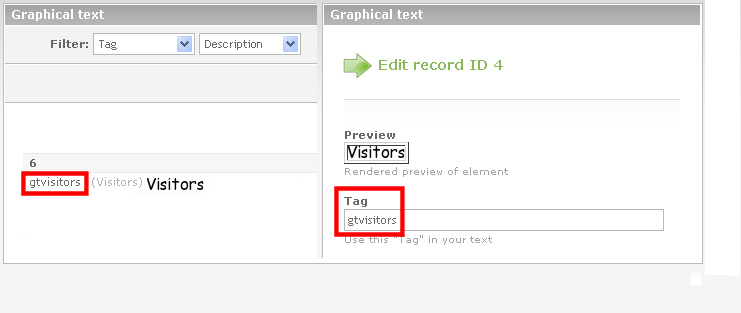
Demo Template
To demonstrate (syntax) was added a template "mod_visitors_fe_GT_all", this is selectable after installation from the module Visitors GT in the module Visitors. It must still be adapted by CSS specifications.
The "gttagname" must be also defined in the template, see the template. Default is "gtvisitors".
The template converts directly the legends with Insert tags from Graphical text. The values are changed with the Insert tags from the module Visitors GT.