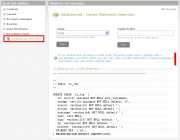Difference between revisions of "Database.sql Generator"
From Contao Community Documentation
m (TrackerLink changed) |
m (double click) |
||
| Line 19: | Line 19: | ||
<br /> | <br /> | ||
| − | + | If you double click anywhere on the code (from version 1.3.0), the entire code view is replaces with a pre-selected view from which you can copy with a simple Ctrl/Cmd-C. Clicking anywhere else returns the view to the original state. | |
| − | + | ||
<br style="clear: both" /> | <br style="clear: both" /> | ||
---- | ---- | ||
| − | --[[User:BugBuster|BugBuster]] | + | --[[User:BugBuster|BugBuster]] 14:05, 11 December 2011 (CET) |
Revision as of 14:05, 11 December 2011
I'm not a native English speaker. Please correct my mistakes.
| Extension-Overview | |
|---|---|
| Name of the developer | Glen Langer (BugBuster) |
| Developer Website | http://www.contao.glen-langer.de |
| Version of the extension | 1.3.0 |
| Compatibility with Contao Version | from 2.9 |
| Compatibility with TYPOlight Version | 2.8 (not tested, but should work) |
| Link to Extension Repository | http://www.contao.org/extension-list/view/dbsql_generator.en.html |
| Donate the developer | Cappuccino |
| Link to Tracker | https://github.com/BugBuster1701/dbsql_generator/issues |
The database.sql Generator is a backend helper module for developers.
In the backend, there is a new menu item "Developer tools", including the point will "database.sql Generator" to be found.
After selecting the table, the corresponding SQL Create statement is generated and displayed.
Has an extension multiple tables with a common prefix, we can all be generated at a time. For this it is possible from version 1.2.0 to be able to enter in another field a table prefix.
To enter the prefix "tl_cal" would be, for example, generate the statements for the tables "tl_calendar" and "tl_calendar_events.
If you double click anywhere on the code (from version 1.3.0), the entire code view is replaces with a pre-selected view from which you can copy with a simple Ctrl/Cmd-C. Clicking anywhere else returns the view to the original state.
--BugBuster 14:05, 11 December 2011 (CET)