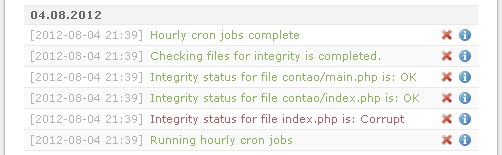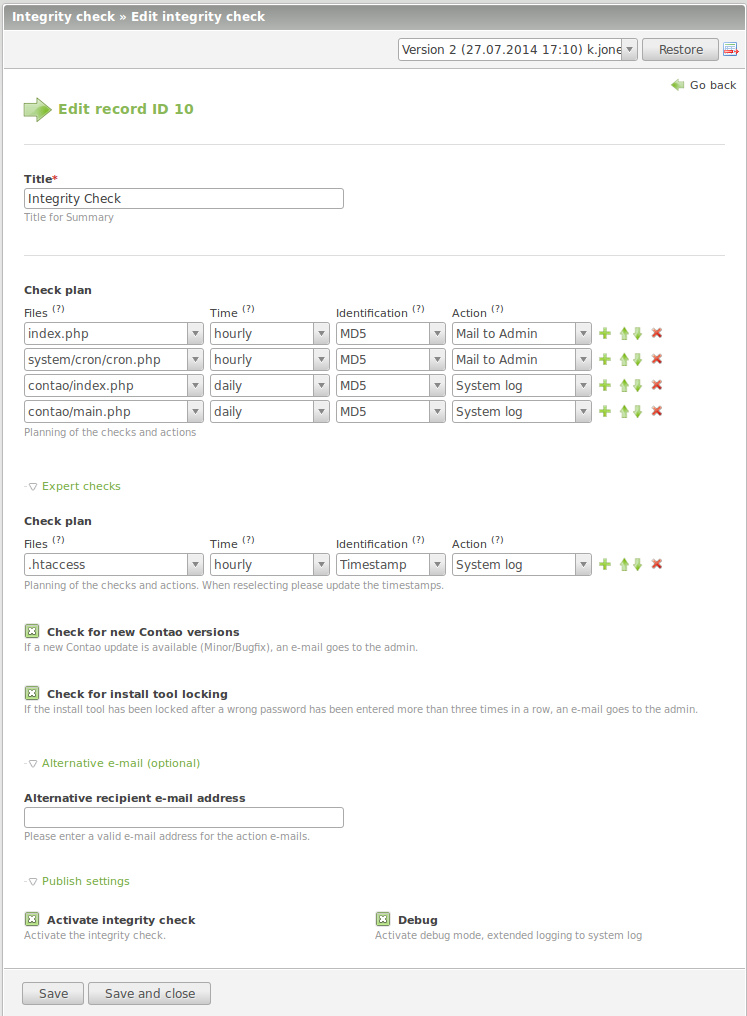Integrity Check
From Contao Community Documentation
I'm not a native English speaker. Please correct my mistakes.
| Extension-Overview | |
|---|---|
| Name of the developer | Glen Langer (BugBuster) |
| Developer Website | http://www.contao.glen-langer.de |
| Version of the extension | 1.0.0 rc1 |
| Compatibility with Contao Version | ab 2.10.0 |
| Link to Extension Repository | http://www.contao.org/en/extension-list/view/integrity_check.en.html |
| Link to Tracker | https://github.com/BugBuster1701/integrity_check/issues |
In Contao Forum, reports came about changed files, which malicious code was attached.
The problem itself can not be attributed to a vulnerability in Contao, but will be distributed over other ways of the server, eg vulnerable WP plugins, hacked servers, hacked FTP logins, etc.
Contents
Forum
Questions about the Bot Detection module will be answered in Forum
Errors and requests can be reported in the Issue Tracker.
Installation
The installation of the module occurs about the extension Repository in back end of Contao.
A manual installation is possible. Download the ZIP file from Extension Repository, unzip and transfer it.
A directory should have been created "/system/modules/integrity_check".
Then call /contao/install.php - Perform Update Database.
Example of an Infection
How now looks like such a hack?
The attachment to the file index.php looked like this (shortened):
#c3284d# echo(gzinflate(base64_decode("ZZBNisMwDIX.......T7oD"))); #/c3284d#
Function of the module
In the current version, the three most important PHP files are checked for modifications.
This files will be checked:
- index.php
- contao/index.php
- contao/main.php
Time of verification
This test is performed automatically. (Contao-Cron)
Detection
The check is identical to the official Contao check tool, that means via MD5 checksums. Checksums are available for comparison for Contao from 2.10.0.
Using
In the backend, you can see the results: System - System Log. Normally, if everything is OK, there appears only one message:
- Checking files for integrity is completed.
If modifications were detected, a message is generated for each file:
- Integrity status for file index.php is: Corrupt
An information by mail is possible, see the section Mail_to_Admin.
Technical Details
Creating integrity check
The integrity check need a check plan. This can be used for any of the files for the time, the art of check and the action.
Time intervals
- in Contao 2.10: daily, weekly, monthly
- in Contao 2.11: hourly, daily, weekly, monthly
- in Contao 3.0*: minutely, hourly, daily, weekly, monthly
*Contao 3.0 Version still in development
Art of check
Currently, the detection of a change in the file is only possible via MD5 checksum. It is planned in a later version, also has a time stamp to make the test.
Action
- System log: Message in the system log (backend)
- Mail to Admin: a mail is sent to the admin of the Contao installation.
Notes
System-Log und Mail
If one wants to have both types of information, you creates the check twice, each with one of the actions:
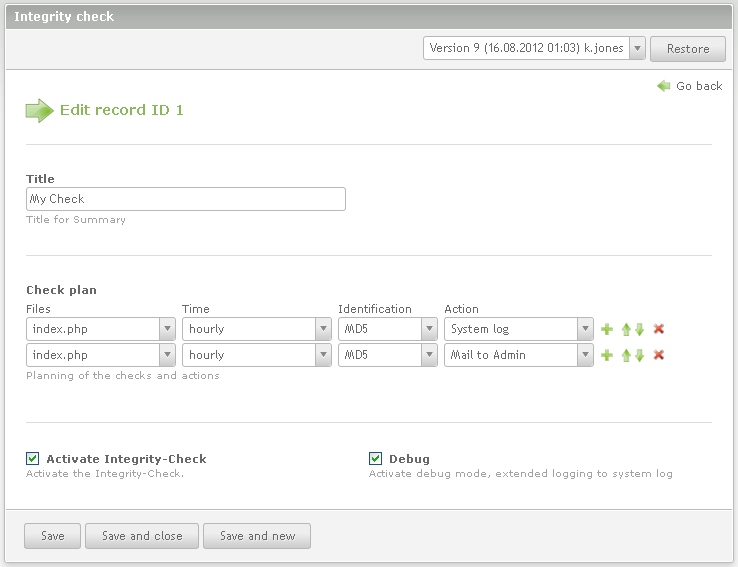
Here is an example only for the index.php. This is of course also for the other files.
There can be only one!
It is possible in the integrity check overview to create multiple checks. It basically makes no sense. Therefore, it is ensured that there can be only an integrity check, which is activated. If you switch a new integrity check active, all other existing tests are automatically switched inactive.
Protection against infection
Well, a general protection is probably not possible.
But there is a possibility that the malicious code is not executed. There is a ticket to GitHub, it is accepted for Contao 3. Here is the short info for Contao 2.
Edit the index.php, go to the method "run" in the last line, should be the line of 269th (2.11.5) Before the curly bracket insert an exit; or insert a row for it. Here is from line 268 as an example:
} }
change to:
} exit; }
Note: Now is the Integrity Check Tool, as well as the Contao Check Tool to report a change.
--BugBuster 14:14, 2 August 2012 (CEST)