Difference between revisions of "Backend User Online"
From Contao Community Documentation
m |
m |
||
| Line 11: | Line 11: | ||
| TLVersion=2.7.2 - 2.8.4 | | TLVersion=2.7.2 - 2.8.4 | ||
| ERLink=http://www.contao.org/extension-list/view/backend_user_online.en.html | | ERLink=http://www.contao.org/extension-list/view/backend_user_online.en.html | ||
| − | | TrackerLink= | + | | TrackerLink=https://github.com/BugBuster1701/backend_user_online/issues |
| − | + | ||
}} | }} | ||
| Line 21: | Line 20: | ||
Questions about the Bot Detection module will be answered in [http://www.contao-community.org/viewforum.php?f=21 Forum] | Questions about the Bot Detection module will be answered in [http://www.contao-community.org/viewforum.php?f=21 Forum] | ||
<br /> | <br /> | ||
| − | Errors and requests can be reported in the [ | + | Errors and requests can be reported in the [https://github.com/BugBuster1701/backend_user_online/issues Issue Tracker] |
=Installation= | =Installation= | ||
Revision as of 02:47, 15 January 2012
I'm not a native English speaker. Please correct my mistakes.
Shows in then back end the online status of the back end and front end user in the user / member overview.
From version 1.0.0 and TL 2.8.0 is also displayed the date of the last login.
| Extension-Overview | |
|---|---|
| Name of the developer | Glen Langer (BugBuster) |
| Developer Website | http://www.contao.glen-langer.de |
| Version of the extension | 1.1.0 |
| Compatibility with Contao Version | from 2.9 |
| Compatibility with TYPOlight Version | 2.7.2 - 2.8.4 |
| Link to Extension Repository | http://www.contao.org/extension-list/view/backend_user_online.en.html |
| Link to Tracker | https://github.com/BugBuster1701/backend_user_online/issues |
Forum
Questions about the Bot Detection module will be answered in Forum
Errors and requests can be reported in the Issue Tracker
Installation
The installation of the module occurs about the extension Repository in back end of Contao.
A manual installation is possible. Download the ZIP file from Extension Repository, unzip and transfer it.
A directory should have been created "/system/modules/backend_user_online".
Then call /contao/install.php - Perform Update Database.
( /typolight/install.php in older TYPOlight installations )
Using
It expands the area of "Account manager" - "Members" and "Account manager" - "Users".
For members it looks like this:
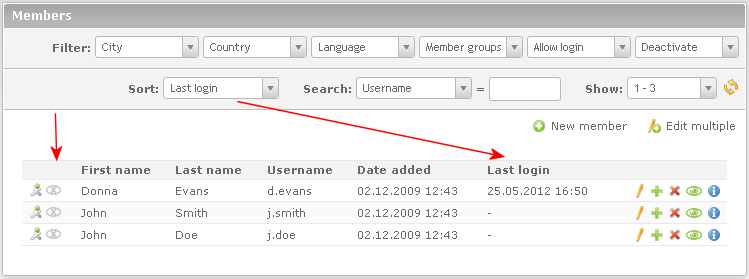
It represents the green eye "Online", the gray eyes "Offline".
For users it looks like this:
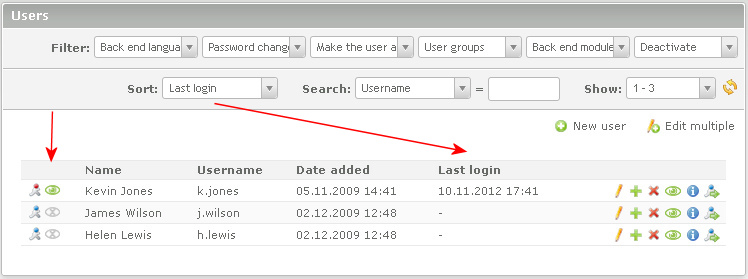
It represents the green eye "Online", the gray eyes "Offline".
--BugBuster 23:33, 25 September 2010 (CEST)