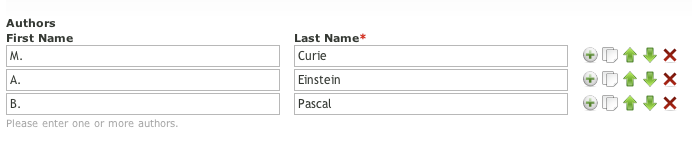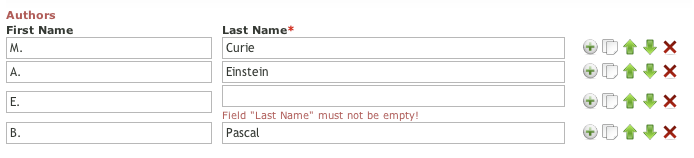Difference between revisions of "MultiTextWizard"
From Contao Community Documentation
(Created page with 'Kategorie:Extensions Auszeichnungen zum Kategorisieren von Elementen. {{ExtInfo | Dev=Helmut Schottmüller (hschottm) | DevSite=http://www.aurealis.de | E…') |
|||
| Line 1: | Line 1: | ||
| − | [[ | + | [[Category:Extensions]] |
Auszeichnungen zum Kategorisieren von Elementen. | Auszeichnungen zum Kategorisieren von Elementen. | ||
| Line 7: | Line 7: | ||
| DevSite=http://www.aurealis.de | | DevSite=http://www.aurealis.de | ||
| ExtVersion=1.1.0 | | ExtVersion=1.1.0 | ||
| − | | Version= | + | | Version=from 2.7 |
| − | | ERLink=http://www.contao.org/ | + | | ERLink=http://www.contao.org/extension-list/view/MultiTextWizard.en.html |
| − | | DonateLink=http://aurealis.de/ | + | | DonateLink=http://aurealis.de/donate.html |
}} | }} | ||
| − | == MultiTextWizard ( | + | == MultiTextWizard (Multiple text fields in a row) == |
| − | MultiTextWizard | + | MultiTextWizard is a Contao widget to enter multiple text fields in a row inside a backend form. The number of text fields per row and an optional array containing column headings could be used as parameters for this widget. |
| − | [[ | + | [[File:multitextwizard_en.png|center|frame|Output of a MultitextWizard element with two columns in the Contao backend]] |
| − | === | + | === Embedding MultiTextWizard in backend forms since version 1.1.0 (recommended) === |
| − | + | Embedding MultiTextWizard is quite easy. You just need a single eval parameter to define the MultiText matrix with headings and content checks. | |
<source type="php"> | <source type="php"> | ||
| Line 51: | Line 51: | ||
</source> | </source> | ||
| − | + | This means you can add an optional identifier (''name''), a heading (''label''), an optional mandatory check (''mandatory''), and an optional regular expression for a content check (''rgxp'') for each single column. If you define the optional values ''mandatory'' and ''rgxp'' in the default way inside the parent layer of the DCA container's eval array, these settings will be used for all columns as a default. An additional definition in the ''columns'' array overwrites the global settings of the DCA container. | |
| − | + | By defining individual mandatory fields and checks for each column the use receives individual feedback as well if an error occurs. Every column will be marked individually as a mandatory column if the mandatory setting is activated. Error messages will occur under each conflicting input field and show a detailed error message for this exact field: | |
| − | [[ | + | [[File:multitextwizard_error_en.png|center|frame|Error messages of a MultiTextWizard element]] |
| − | === | + | === Embedding MultiTextWizard in backend forms before version 1.1.0 === |
| − | + | Embedding MultiTextWizard is pretty simple. The number of columns is given by the required parameter columns. If you need column headings you can use the optional parameter labels which should contain an array of n = columns elements. These elements will be used as column headings. | |
| − | + | See the following example how to embed MultiTextWizard inside a Contao data container field array: | |
<source type="php"> | <source type="php"> | ||
Revision as of 12:35, 1 September 2010
Auszeichnungen zum Kategorisieren von Elementen.
| Extension-Overview | |
|---|---|
| Name of the developer | Helmut Schottmüller (hschottm) |
| Developer Website | http://www.aurealis.de |
| Version of the extension | 1.1.0 |
| Compatibility with Contao Version | from 2.7 |
| Link to Extension Repository | http://www.contao.org/extension-list/view/MultiTextWizard.en.html |
| Donate the developer | http://aurealis.de/donate.html |
MultiTextWizard (Multiple text fields in a row)
MultiTextWizard is a Contao widget to enter multiple text fields in a row inside a backend form. The number of text fields per row and an optional array containing column headings could be used as parameters for this widget.
Embedding MultiTextWizard in backend forms since version 1.1.0 (recommended)
Embedding MultiTextWizard is quite easy. You just need a single eval parameter to define the MultiText matrix with headings and content checks.
'fields' => array ( 'authors' => array ( 'label' => &$GLOBALS['TL_LANG']['tl_literature']['authors'], 'inputType' => 'multitextWizard', 'eval' => array ( 'style'=>'width:100%;', 'columns' => array ( array ( 'name' => 'firstname', // optional 'label' => &$GLOBALS['TL_LANG']['tl_literature']['firstname'], 'mandatory' => false, // optional ), array ( 'name' => 'lastname', // optional 'label' => &$GLOBALS['TL_LANG']['tl_literature']['lastname'], 'mandatory' => true, // optional 'rgxp' => 'alpha', // optional ) ) ) ),
This means you can add an optional identifier (name), a heading (label), an optional mandatory check (mandatory), and an optional regular expression for a content check (rgxp) for each single column. If you define the optional values mandatory and rgxp in the default way inside the parent layer of the DCA container's eval array, these settings will be used for all columns as a default. An additional definition in the columns array overwrites the global settings of the DCA container.
By defining individual mandatory fields and checks for each column the use receives individual feedback as well if an error occurs. Every column will be marked individually as a mandatory column if the mandatory setting is activated. Error messages will occur under each conflicting input field and show a detailed error message for this exact field:
Embedding MultiTextWizard in backend forms before version 1.1.0
Embedding MultiTextWizard is pretty simple. The number of columns is given by the required parameter columns. If you need column headings you can use the optional parameter labels which should contain an array of n = columns elements. These elements will be used as column headings.
See the following example how to embed MultiTextWizard inside a Contao data container field array:
'fields' => array ( 'authors' => array ( 'label' => &$GLOBALS['TL_LANG']['tl_literature']['authors'], 'inputType' => 'multitextWizard', 'eval' => array ( 'mandatory' => false, 'doNotSaveEmpty'=>true, 'style'=>'width:142px;', 'columns' => 2, 'labels' => array ( &$GLOBALS['TL_LANG']['tl_literature']['firstname'], &$GLOBALS['TL_LANG']['tl_literature']['lastname'] ) ) ),
--Hschottm 11:23, 1 September 2010 (CEST)