Difference between revisions of "No root page found"
From Contao Community Documentation
(Created page with '{{stub}} Category:First_steps File:no_root_page_found.png ---- 1) No root page found indicates in Contao, that it is not possible to connect you with a valide site. Thi…') |
|||
| Line 2: | Line 2: | ||
[[Category:First_steps]] | [[Category:First_steps]] | ||
[[File:no_root_page_found.png]] | [[File:no_root_page_found.png]] | ||
| − | |||
| + | ---- | ||
1) No root page found indicates in Contao, that it is not possible to connect you with a valide site. This happens if you start Contao without installing the Example Website.In fact it means there is no content available jet. | 1) No root page found indicates in Contao, that it is not possible to connect you with a valide site. This happens if you start Contao without installing the Example Website.In fact it means there is no content available jet. | ||
Revision as of 22:04, 14 July 2013
| |
Incomplete Article: This article is not finished yet and needs expansion.
Please expand it and remove this notice when it is finished. |
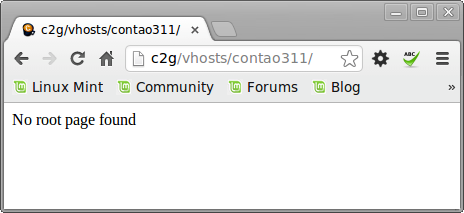
1) No root page found indicates in Contao, that it is not possible to connect you with a valide site. This happens if you start Contao without installing the Example Website.In fact it means there is no content available jet.
2) As Contao has the ability to use multidomains, it also can be, that the Domain not has a DNS Entry jet in his root page. It means if your domain (alias) points on a existing Contao installation you have to create a second root page and add in the settings of it a dens entry.
3) In a other situation, it is also possible to get this message. When you use a multilanguage site and there ist the language fallback missing. This means if your browsers language is english, a german website would not be shown if you not activate the fallback option on the german site.